| Main » Files » How-to Guides |
How to Register to Mercury Drug Suki Panalo Promo
Mercury Drug 70 years anniversary, gives more than 70 million in total prize for their promo. Seven regular customers have a chance to win 1 million each every month for seven months starting August 2014.
Registration in this promo is simple, just make a minimum single receipt purchase worth PHP 200 (Two Hundred Pesos Philippine Currency) of any product or combination of products from any Mercury Drug store during the promo period. Each valid receipt must also have at least one (1) Mercury Drug Suki Panalo Product as part of the P200 minimum purchase. The basis for the OFFICIAL RECEIPT value is the final net total amount due that is indicated in the receipt. Follow the steps below to register in Mercury Drug Suki Panalo Promo. Using MobileText "MERCURY DRUG REG (complete name/mailing address/age)" to 2600 Ex: MERCURY DRUG REG Juan Dela Cruz/8 Atis St, Pasig Metro Manila/25 All Networks are free of charge. You will receive a confirmation from 2600 stating that you successfully registered in the promo. After you successfully registered your mobile number, text the following syntax to 2600: MERCURY DRUG
Using Internet or Website

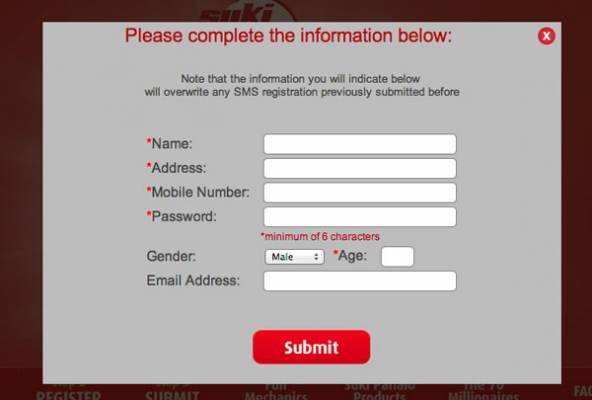
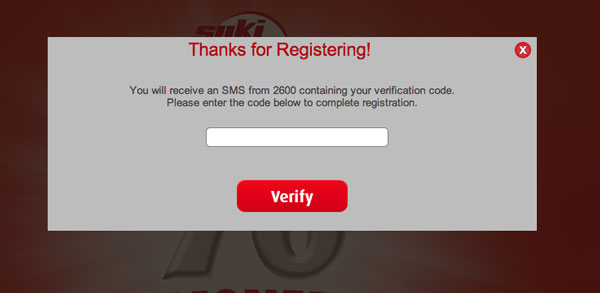
WINNERS HERE: | ||
| Views: 36199 | | | ||

